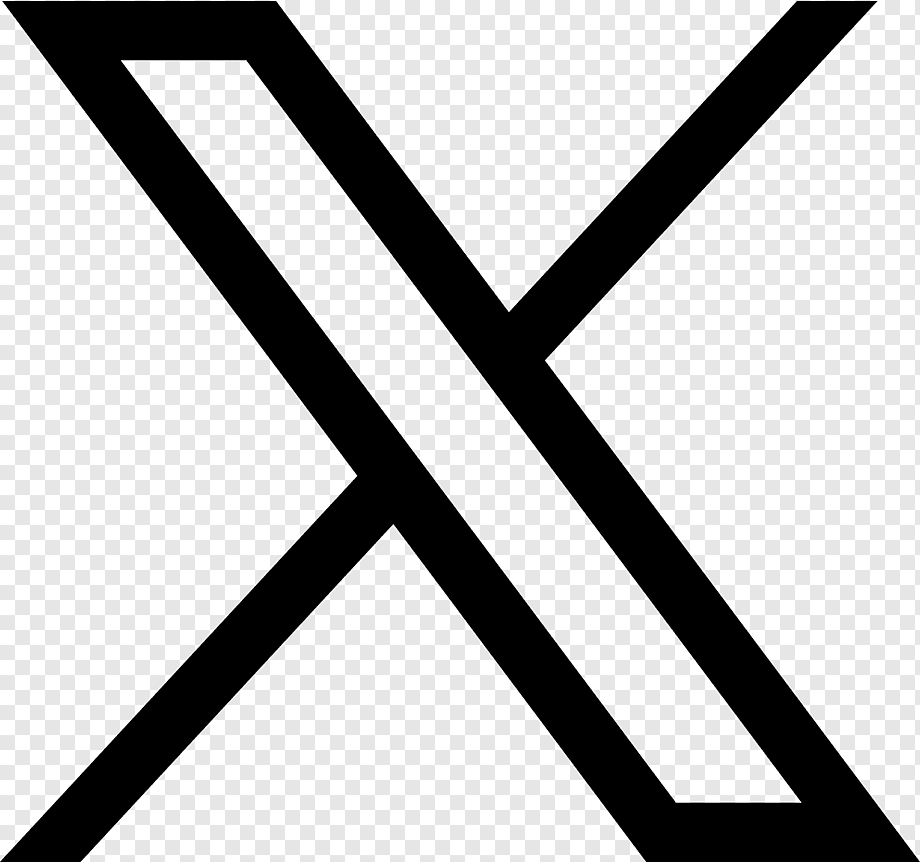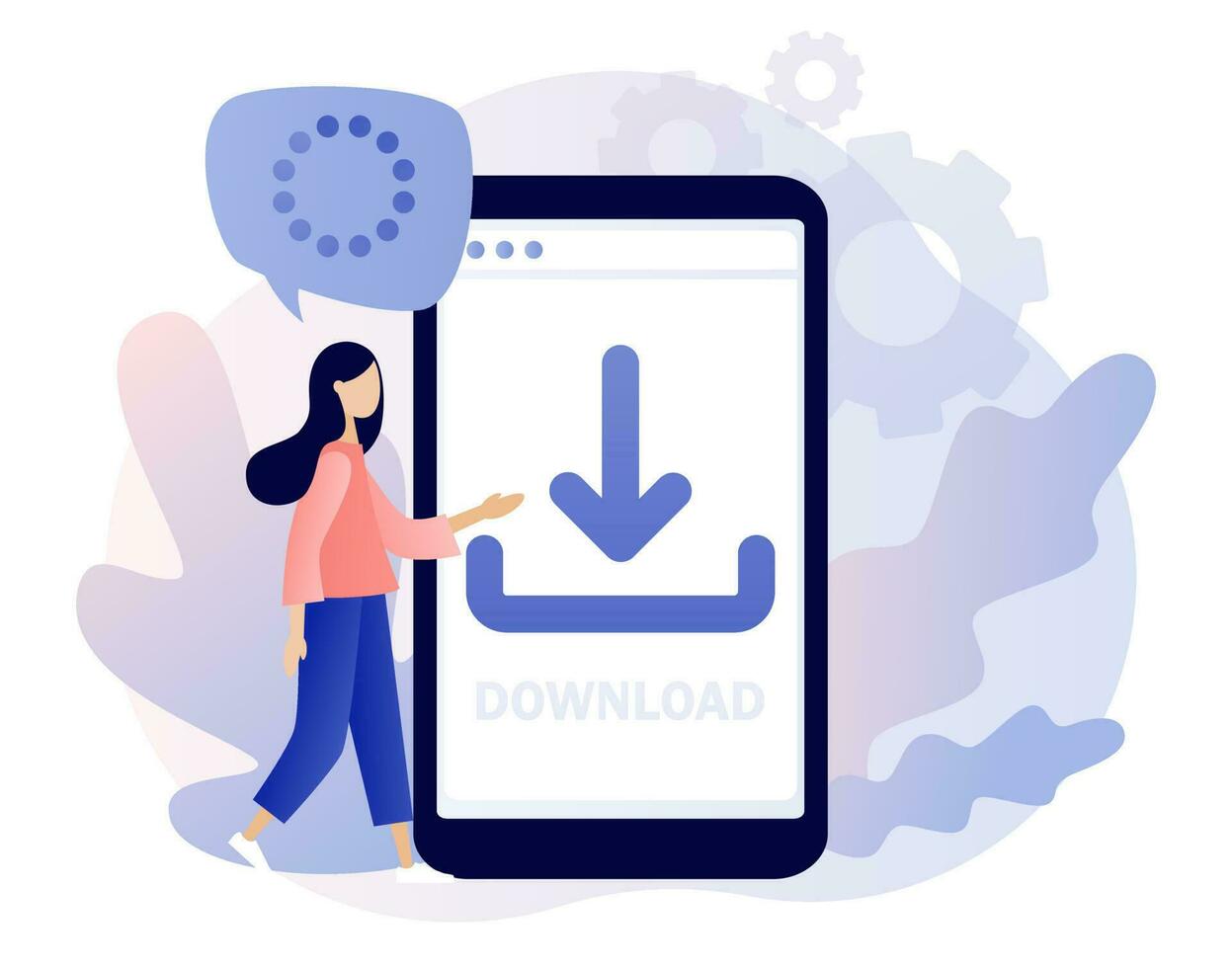FAQs
Pre-order
You can place an order either from the Riba-x website or from the App. Select the product or service of your choice, Add to Cart. Search and make other selections of choice and then click Go to Cart to complete your order.
You can change the quantities of your orders at the Shopping Cart, using the "+" or "-" buttons
You are unable to place orders for the following reasons
1. You are yet to sign-up or log-in to Riba-x
2. Items to be ordered are out of stock
For any other reasons, contact Riba-x Help/Service Lines or email
Buyer Protection is an coverage on products bought. This can either be provided by sellers or a buyer has the option to include protection on products ordered.
You are unable to place orders for the following reasons
1. You are yet to sign-up or log-in to Riba-x
2. Items to be ordered are out of stock
For any other reasons, contact Riba-x Help/Service Lines or email
Gift Orders are yet to be available
Payment method is currently through the Gateway where you can select options through Card or Bank Transfer
Buyers are required to check items received properly before accepting the delivery (via the confirmation link). Riba-x is not liable for broken/damaged/wrong/fake/ or incomplete items. Buyer will get in touch with the Seller to return the item.
Resolution depends on each Seller. Buyers are encourage to read Sellers Waranty and Return Policies before purchase of items
Account - Login
To change your account settings:
1. In Your Account, go to Settings.
2. Next to Edit Profile.
3. Edit the email address as desired.
4. After you've completed all your updates, select Update.
If you've forgotten your password, you can reset it by going through our password reset process on our website.
To reset your password:
1. Go to the login page and click on Forgot Password.
2. When prompted, enter the email address associated with your Riba-x account and select Submit.
3. We'll send you an email containing a One Time Password (OTP), to authenticate your request.
4. Enter the OTP you received and select Continue.
5. Create a new password.
6. As soon as you've created a new password, it's active.
To change your account settings:
1. In Your Account, go to Settings.
2. Next to Edit Profile.
3. Edit the phone number as desired.
4. After you've completed all your updates, select Update.
Click "Resend OTP". If unsuccessful, contact Customer Care
1. On riba-x.com page, click Login (top right corner)
2. Enter your email address, click Next, enter the verification code sent to your email and then enter your details as requested and password; click Register
3. Follow the steps on the next pages to include additional information.
Account - Getting Started
1. On riba-x.com page, click Login (top right corner)
2. If you don't have an account, click "Sign Up"
3. Enter your email address, click Next, enter the verification code sent to your email and then enter your details as requested and password, click Register
4. Follow the steps on the next pages to include additional information.
Download Riba-x from Apple store or Google Playstore
1. Tap Open
2. Tap Sign Up
3. Enter your email address and , click Next and then enter the verification code sent to your email, you can then proceed to fill out the details requested; click Sign Up.
Orders - Delivery
Orders can be tracked from the emails and via the Order Status section from the Orders Menu.
Contact Riba-x via Contact Us link or the WhatsApp Icon on Page. Riba-x will deploy its Mop-up Service if operational in area of delivery and not other delivery options established, Seller will be contacted to either cancel the order or arrange alternate delivery.
Contact Customer Care
Orders - Payments
Contact Riba-x via Contact Us link or the WhatsApp Icon on Page. Riba-x will reverse payment made for failed transaction between 24-48 hours. If payment did not get to Riba-x account, you will be informed and advised to contact your bank
For declined payments, you can check the following to resolve the issue:
• Check the spelling and billing information you entered for accuracy.
• Ensure that your payment card has sufficient funds or that your bank account has enough balance.
• Check if there are any restrictions on your card, such as a daily spending limit.
• Make sure your card has not expired.
If the above conditions do not apply to you, you can contact our support services with the details of the declined transactions and the error message for assistance.
Wallet payments, Card and Bank Transfers
Riba-x provides easy access to items of Sales. Items are promoted in categories on the Marketplace home page. The 5-D search engine enable buyers to find products easily
Yet to be available
Yet to be available
Orders - Dispute
Not available
Not available
Not available
Orders - Returns and refunds
Not available
If items was confirmed by the buyer on receipt of package. Payment will be made to the Seller within 1-2 days.
Not available
Post-order
Orders placed and processed are not modifiable in this version
At the Shopping Cart, you can increase the quantity of products up to 5 item per order
Not available
Bulk purchase not available in the current version