The latest cohort of the i-Academy Supplementary Technical Engineering Programme organised by Heirs Technologies has graduated.The graduation of the emerging tech talents was held at the Heirs Technologies training centre in LagRead More



The latest cohort of the i-Academy Supplementary Technical Engineering Programme organised by Heirs Technologies has graduated.The graduation of the emerging tech talents was held at the Heirs Technologies training centre in LagRead More

Digital wallets like Apple Pay, revolutionize online casino payments in 2025, offering Canadian players fast, secure, and convenient transactions. These tools simplify funding accounts and withdrawing winnings, replacing slower Read More

NIMC Restores NIN Verification Services Nationwide The National Identity Management Commission (NIMC) has restored its National Identification Number (NIN) verification services across the country following the successful cRead More
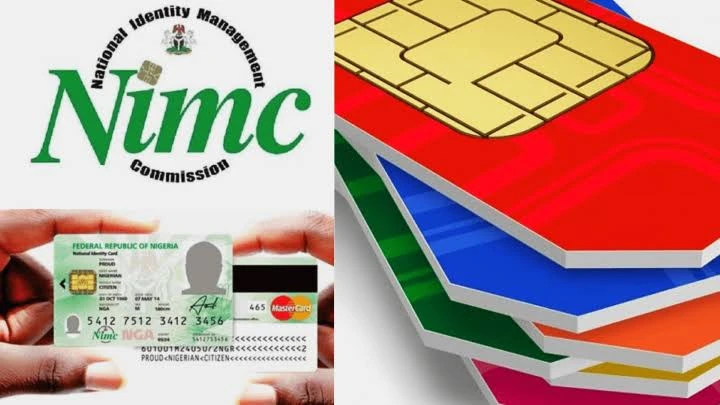
Microsoft says AI system better than doctors at diagnosing complex health conditionsFirm says results of research create ‘path to medical superintelligence’ but plays down job implicationsMicrosoft has revealed details of an artRead More

How I Ended A Career In Information Technology By Deji Yesufu I saw a video yesterday that brought back a flood of memories to me. The video was obviously a make-believe to pass the lesson that society should be foundRead More
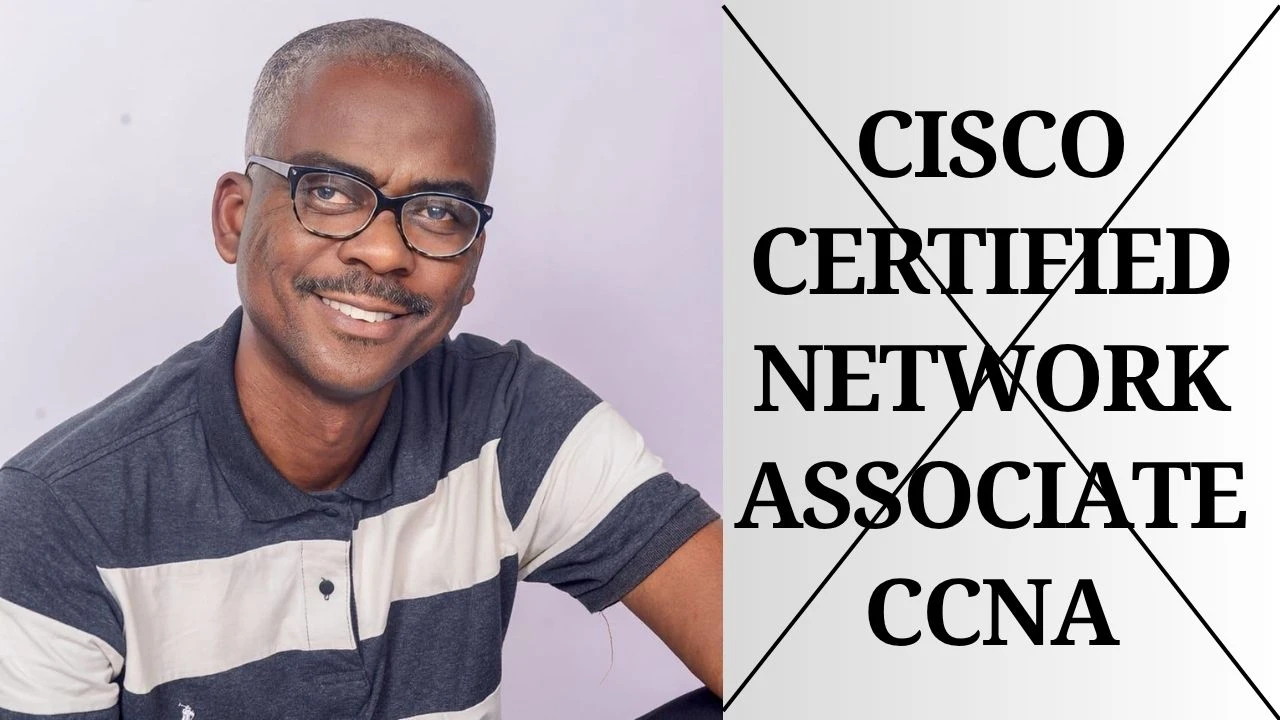
Chaste Inegbedion: Nigeria’s Digital Ambitions Need Synergy, Not Just SpeedAs the world pivots toward a tech-driven economy, Nigeria is not standing still. From Pan-African AI leadership in Lagos to international strategic alignRead More

From the National Cybercrime Centre to the Cooperative College in Ibadan, the 2025 cybersecurity budget of ₦18.73 BILLION, spans 17 agencies, some with unclear digital roles. Strategic defense or padded spending? You decide.NatiRead More
- Telcos Begin Deduction of USSD Charges from Customers Airtime Balance, As Migration of End-user Billing Services is Completed Telecoms operators (Telcos) have completed the migration of end-user billing for the UnstructurRead More

Billionaire Telegram Founder Leaves His £17bn Fortune For His 106 ChildrenThe billionaire founder of messaging platform Telegram will leave his fortune of £17billion to the more than 106 children he has fathered. Tech tycoon, &nRead More

IT firms partner to harness Africa $100 billion digital economyAn enterprise IT and cloud services provider, Tier 5 Technologies, has partnered with MongoDB, a database for modern applications, to harness Africa’s digital economRead More
